Add the Adobe profile in your ~/.m2/settings.xml
<profile> <id>adobe-public</id> <activation> <activeByDefault>false</activeByDefault> </activation> <properties> <releaseRepository-Id>adobe-public-releases</releaseRepository-Id> <releaseRepository-Name>Adobe Public Releases</releaseRepository-Name> <releaseRepository-URL>http://repo.adobe.com/nexus/content/groups/public</releaseRepository-URL> </properties> <repositories> <repository> <id>adobe-public-releases</id> <name>Adobe Basel Public Repository</name> <url>http://repo.adobe.com/nexus/content/groups/public</url> <releases> <enabled>true</enabled> <updatePolicy>never</updatePolicy> </releases> <snapshots> <enabled>false</enabled> </snapshots> </repository> </repositories> <pluginRepositories> <pluginRepository> <id>adobe-public-releases</id> <name>Adobe Basel Public Repository</name> <url>http://repo.adobe.com/nexus/content/groups/public</url> <releases> <enabled>true</enabled> <updatePolicy>never</updatePolicy> </releases> <snapshots> <enabled>false</enabled> </snapshots> </pluginRepository> </pluginRepositories> </profile> </profiles>
Creating a multi-module project:
mvn archetype:generate -DarchetypeGroupId=com.day.jcr.vault \ -DarchetypeArtifactId=multimodule-content-package-archetype \ -DarchetypeVersion=1.0.0 \ -DarchetypeRepository=adobe-public-releases \ -P adobe-public
Check about any update to the archetypeVersion.
For not specifying the profile at every mvn command add to the ${project}/pom.xml (the parent one). This is no longer needed with archetype 1.0.2+
<repositories> <repository> <id>adobe-ext.hoc</id> <name>Adobe External Central Repository</name> <url>http://repo.adobe.com/nexus/content/groups/public</url> </repository> </repositories> <pluginRepositories> <pluginRepository> <id>adobe-public-releases</id> <name>Adobe Basel Public Repository</name> <url>http://repo.adobe.com/nexus/content/groups/public</url> <releases> <enabled>true</enabled> <updatePolicy>never</updatePolicy> </releases> <snapshots> <enabled>false</enabled> </snapshots> </pluginRepository> </pluginRepositories>
In ${project}/pom.xml check the content-package-maven-plugin pluging version. For example the content-package plugin in the archetype is 0.0.13 but as at 10th September 2012 the latest one is 0.0.19
To install everything execute from the root project
sampleapp$ mvn install -P autoInstallPackage
To install only the bundle
sampleapp/bundle$ mvn sling:install
To install only the content package
sampleapp/content$ mvn install -P autoInstallPackage
Adding some exclude filtering to the contet package to avoid any spurius includes.
In sampleapp/content/pom.xml replace the exclude section with the
following
<excludes> <exclude>**/.vlt</exclude> <exclude>**/.vltignore</exclude> <exclude>**/*.iml</exclude> <exclude>**/.classpath</exclude> <exclude>**/.project</exclude> <exclude>**/.DS_Store</exclude> <exclude>**/target/**</exclude> <exclude>libs/**</exclude> </excludes>
Optional step
Personally I don’t like a package name like “sampleapp-content-x.y.z”
as I’m actually deploying a codebase and not content. So I find it a
bit misleading. In order to have the package named as
“sampleapp-codebase-x.y.z” in the sampleapp/content/pom.xml in the
build->plugin->configuration for the content-package-maven-pluing add
the name and finalName definition as following
<plugin> <groupId>com.day.jcr.vault</groupId> <artifactId>content-package-maven-plugin</artifactId> <extensions>true</extensions> <configuration> <name>sampleapp-codebase</name> <finalName>sampleapp-codebase</finalName> <failOnError>true</failOnError> ...
Maven import
if you’re using CQ 5.5+ you can avoid checking and importing each dependency version by using the com.day.cq:cq-quickstart-product-dependencies dependency in parent pom.
JSP Support in Eclipse
Don’t forget to add the JSP support for eclipse by following: How to work with JSP.
In eclipse then by converting the project to a faceted, dynamic web project and with the proper context root path you’ll have the proper JSP support. Don’t forget to delete the rubbish that eclipse puts in when converting to a dynamic web project.
References
http://dev.day.com/docs/en/cq/current/core/how_to/how_to_use_the_vlttool/vlt-mavenplugin.html
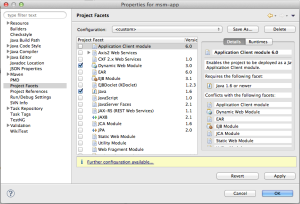
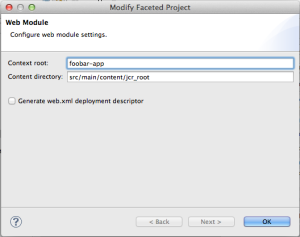
 Last time we see how to use Sling servlets with old legacy URL. Today we’ll see how to create Sling Servlets in the Sling-way: using resourceType.
Last time we see how to use Sling servlets with old legacy URL. Today we’ll see how to create Sling Servlets in the Sling-way: using resourceType.


